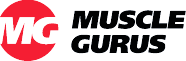HOW TO ORDER:
Step 1: Go to www.bluecollargodz.com
Step 2: Enter valid credentials (Email and Password) click on Sign In.
Step 3: User will be landing on Products page after clicking in Sign In button.
Step 4: In the Products Page we will have different Products under Different Categories.
Step 5: If a user wants to add a product to cart, just enter the Quantity in the Quantity box and click on the Order Now button. (Example: If a user wants to buy a Product “Primo Ace 100mg” just enter the amount of quantity required in Quantity Box and click on Order Now).
Step 6: After clicking on Order Now Button, at the top along with the message “You have successfully added products to cart” Continue Shopping and Checkout buttons will display.
Step 7: Click on the Checkout button, the user will be going to Order Info page. (or) If a user wants to Add more Products to cart, he can just click on Continue shopping button.
Step 8: In Order Info Page, Choose a Pay Method any of these (Western Union, WAL TO WAL, CIM, Money Gram, BitCoin).
Step 9: Enter the address in Shipping Address field (where the product needs to be shipped).Correct addy!
Step 10: Click on Submit button.
Step 11: After clicking on Submit button, your Order will be placed and details of Order will be sent to your respective registered mail id.